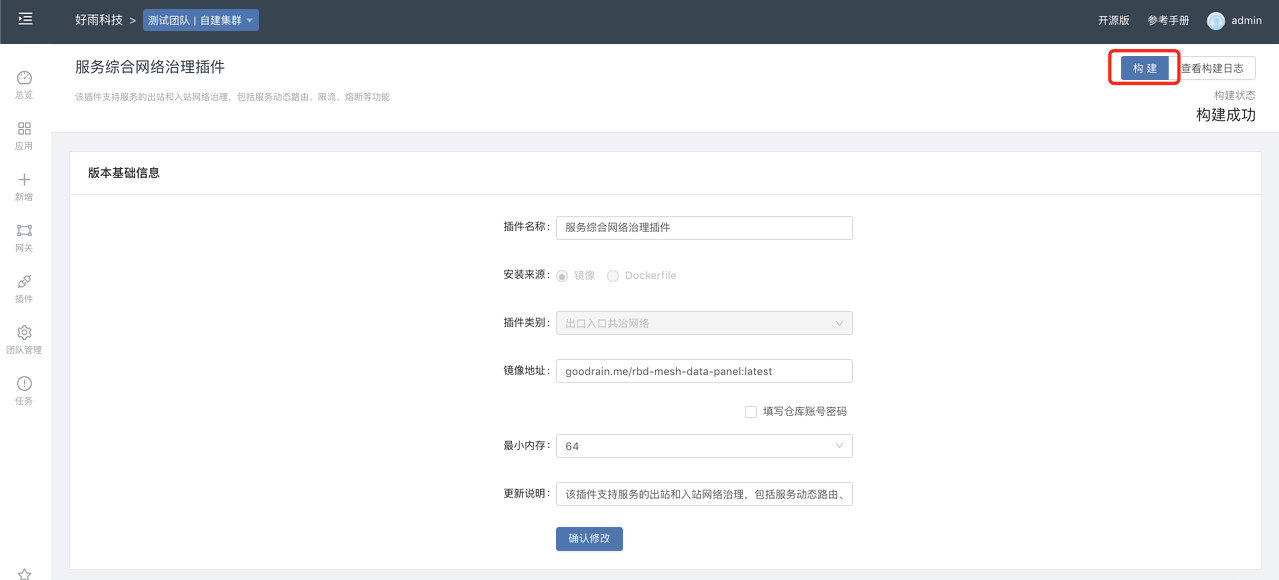5.3.1 upgrade to 5.3.2 documentation
version change
Console upgrade
Execute the sql upgrade script
If the console is allinone started, do the following
docker exec -it rainbond-allinone bash
curl http://sh.rainbond.com/upgrade-5.3.2.sh | bashIf the console is installed through the application market, after entering the Rainbond-console component, execute the following command
curl http://sh.rainbond.com/upgrade-5.3.2.sh | bash
upgrade console
If the console is allinone started, do the following
docker stop rainbond-allinone && docker rm rainbond-allinone
# The parameters of this command must be the same as the rainbond-allinone container you started earlier.
docker run -d -p 7070:7070 -v ~/.ssh:/root/.ssh -v ~/rainbonddata:/app/data \
--name=rainbond-allinone --restart=always \
registry.cn -hangzhou.aliyuncs.com/goodrain/rainbond:v5.3.2-release-allinoneIf the console is installed through the application market, enter the console application, and choose to upgrade to version 5.3.2 on the upgrade page.
Data Center Upgrade
Data center side upgrade
Update grctl command
docker run -it --rm -v /:/rootfs registry.cn-hangzhou.aliyuncs.com/goodrain/rbd-grctl:v5.3.2-release copy
mv /usr/local/bin/rainbond-grctl /usr/ local/bin/grctl && grctl installExecute the upgrade command
grctl cluster upgrade --new-version=v5.3.2-release
Plugin upgrade
Get the image and push to the private repository
docker pull registry.cn-hangzhou.aliyuncs.com/goodrain/rbd-mesh-data-panel:v5.3.2-release
docker tag registry.cn-hangzhou.aliyuncs.com/goodrain/rbd-mesh-data-panel: v5.3.2-release goodrain.me/rbd-mesh-data-panel:latest
docker push goodrain.me/rbd-mesh-data-panel:latestBuilding a Network Governance Plugin