Change build type
Overview
No matter how your component is created, the build source can be replaced with source code or mirror image, which improves the flexibility of component construction
Here, the components installed in the app store are used as templates, and the build source is replaced with a source code build
manual
Enter the component build source, the current application creation method is cloud application store
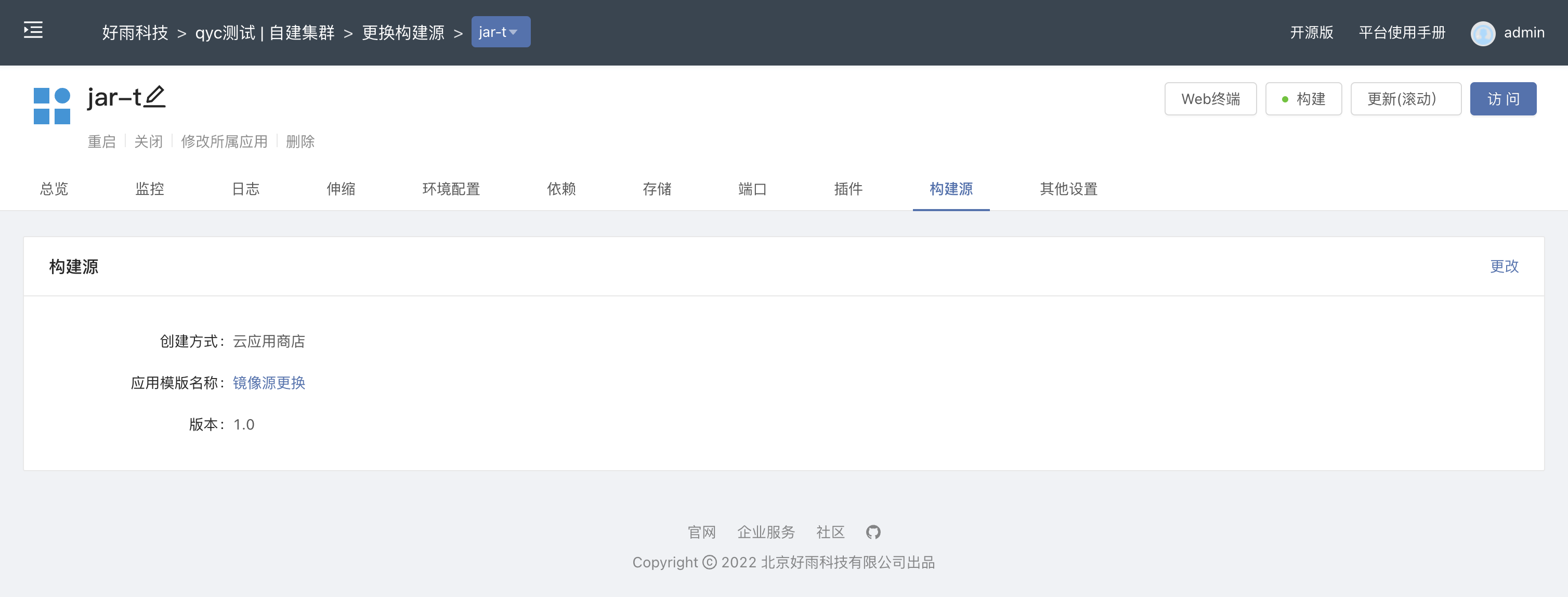
Click Change, select the source code, fill in the warehouse address and code version
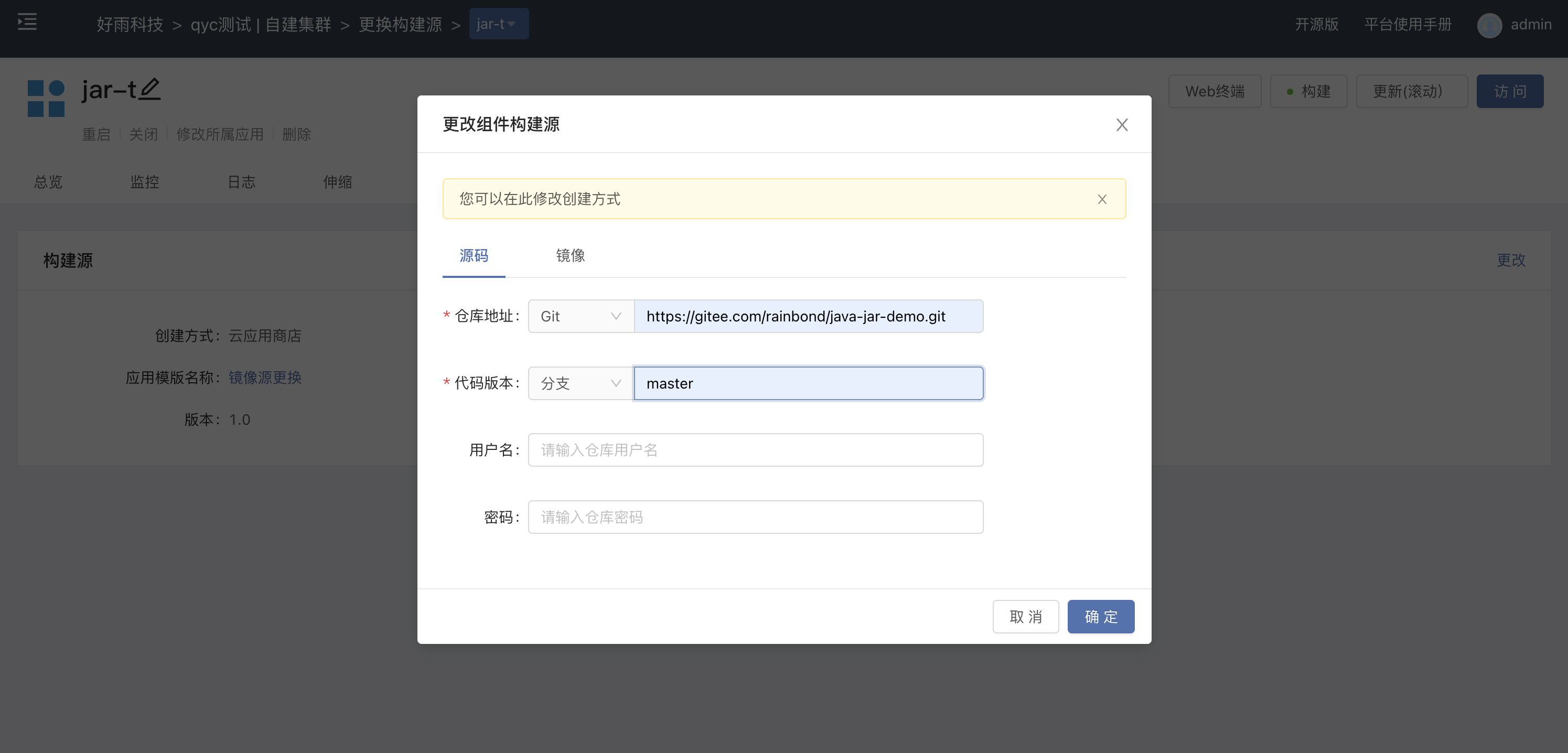
After the replacement, the build source information will be updated, and the language needs to be re-detected here.
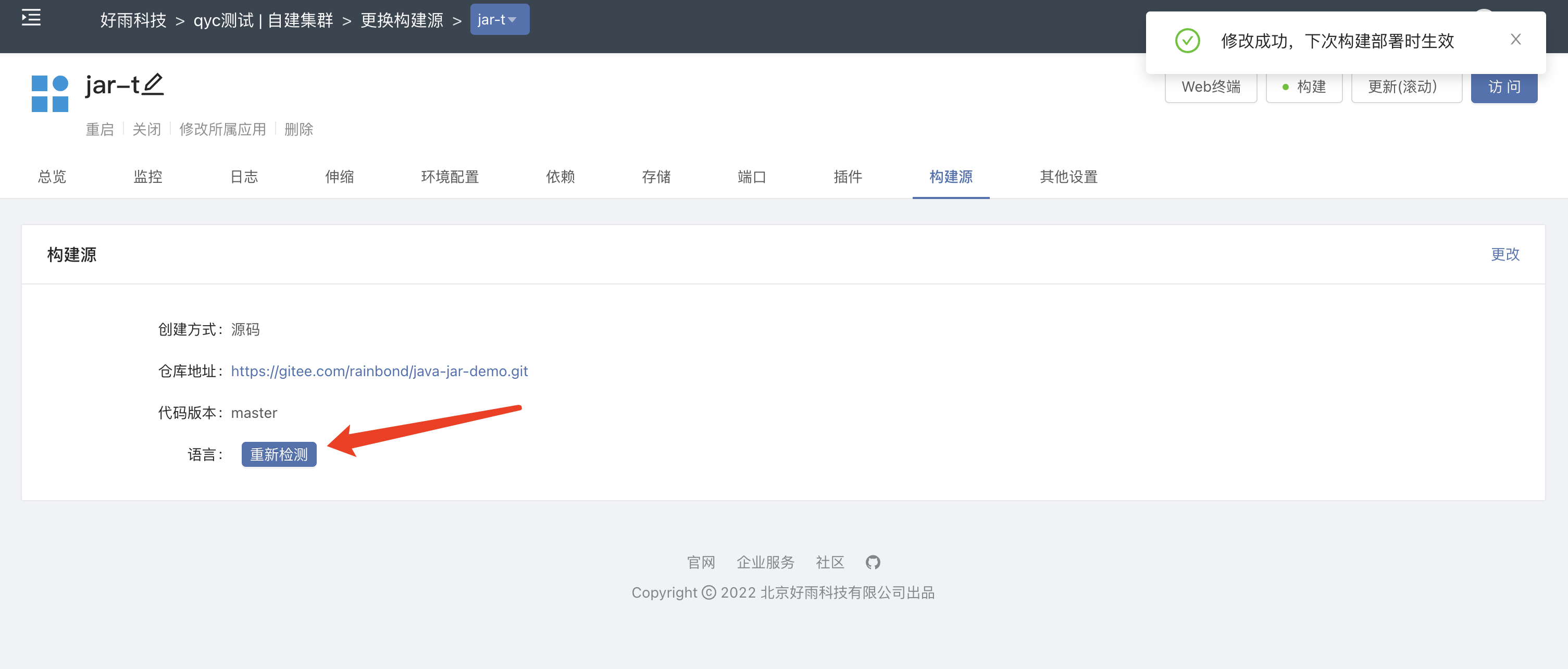
After checking, click Build again
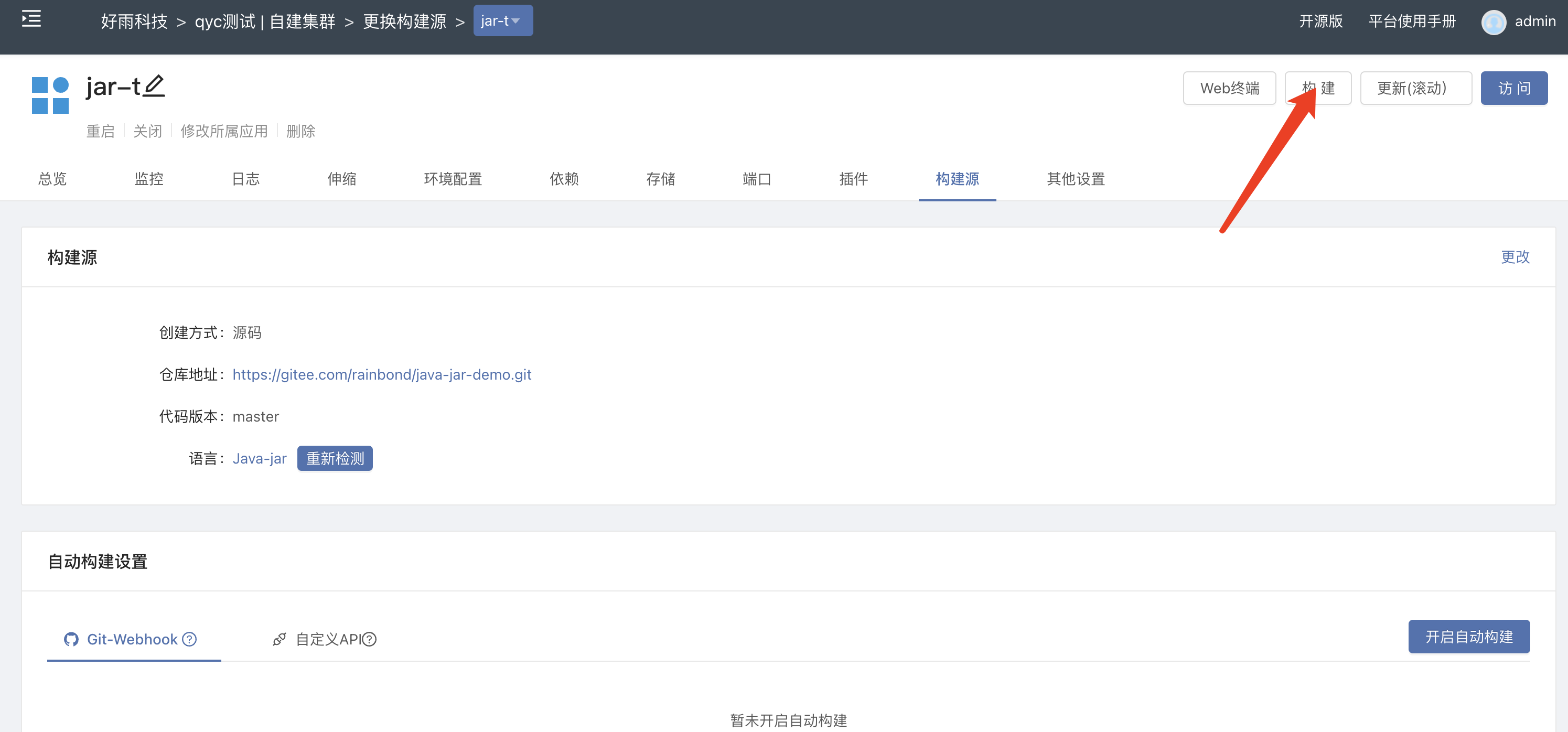
As an application installed in the application market, the version can be upgraded
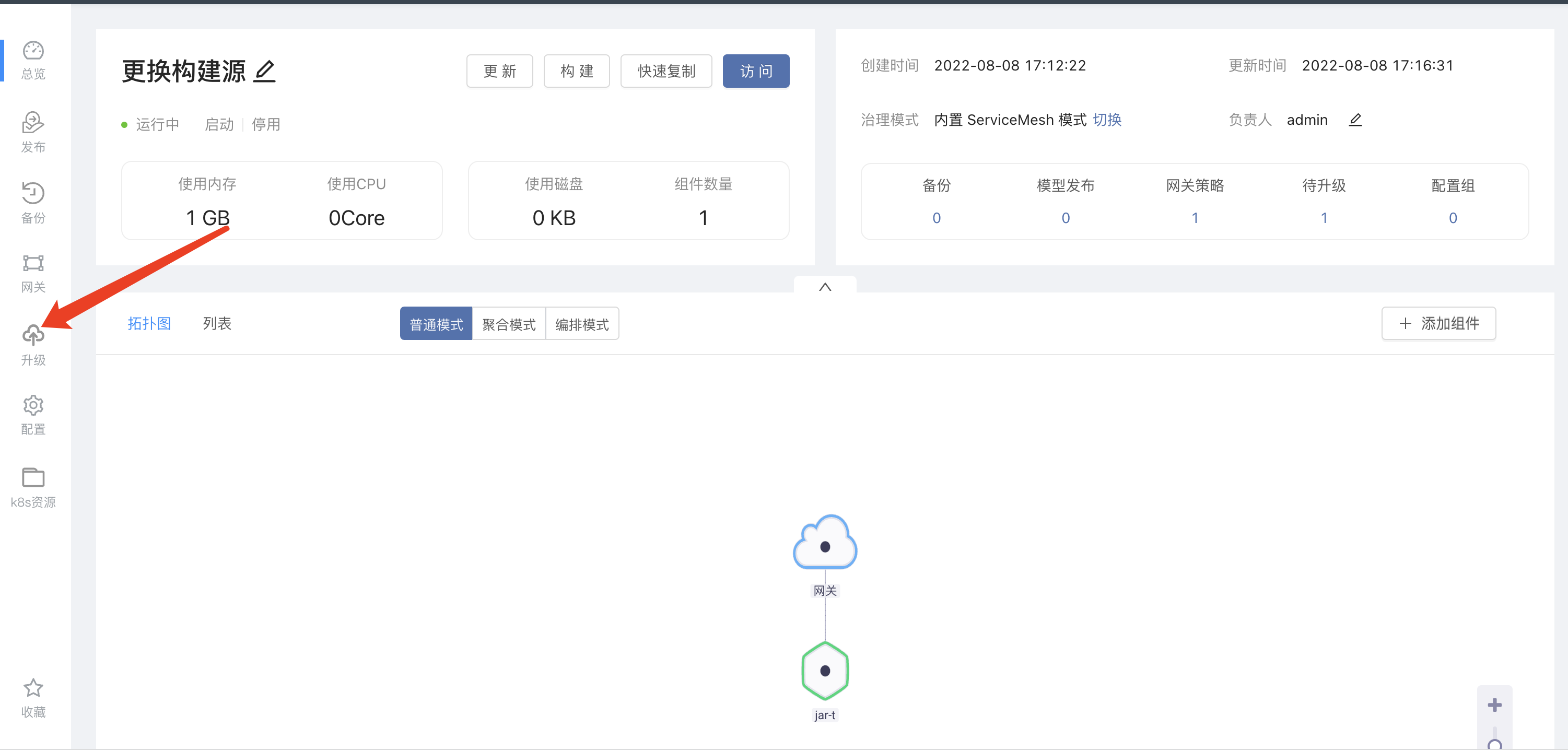

The components of the build source have been replaced. If you choose to upgrade, the higher version will cover the components we replaced; you can choose other required components to upgrade
If you want to use a higher version of the component, you can install it in a new application and use it
Here we have replaced the build source for the jar-t component, you can only choose to upgrade mysql
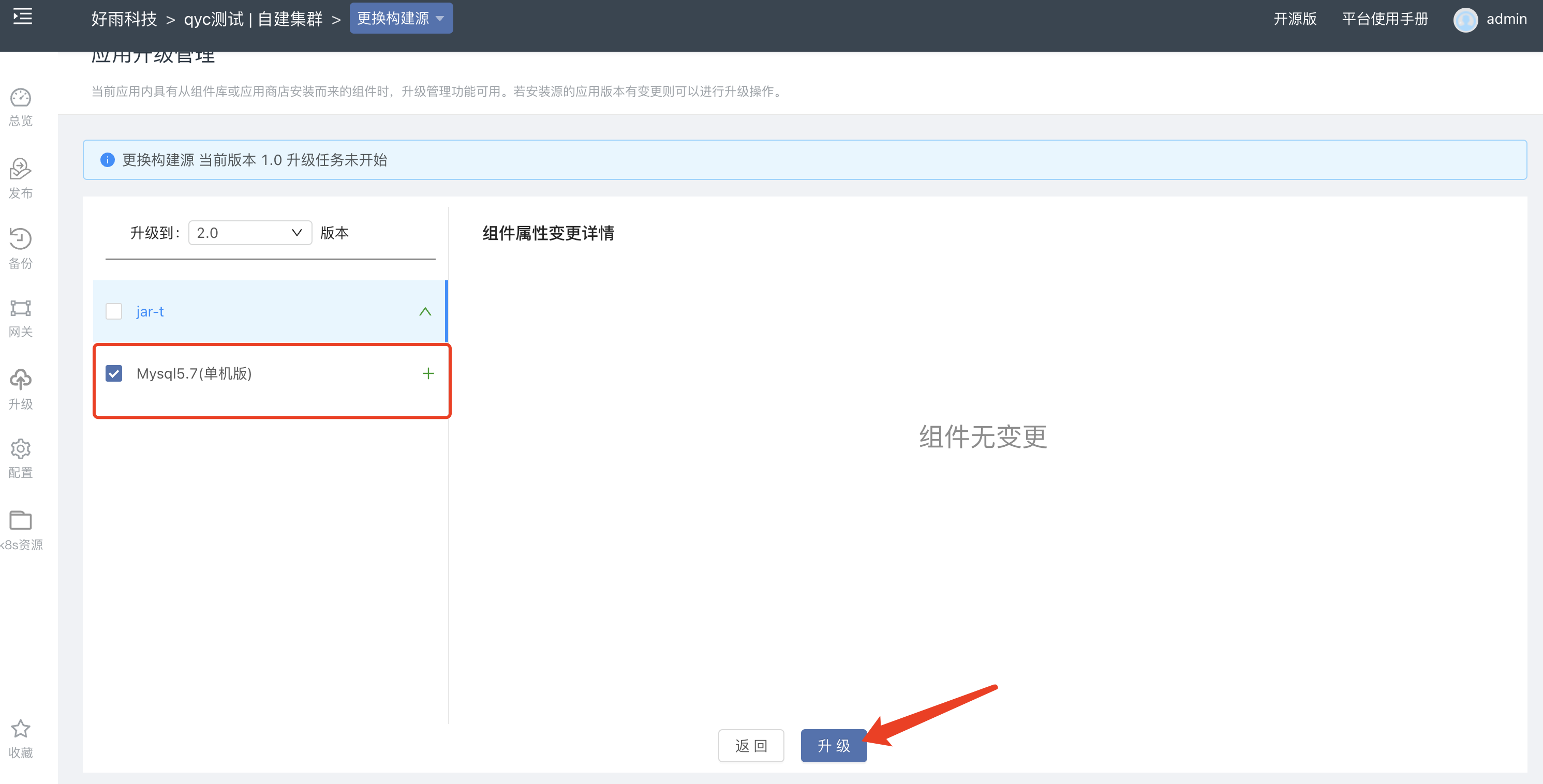
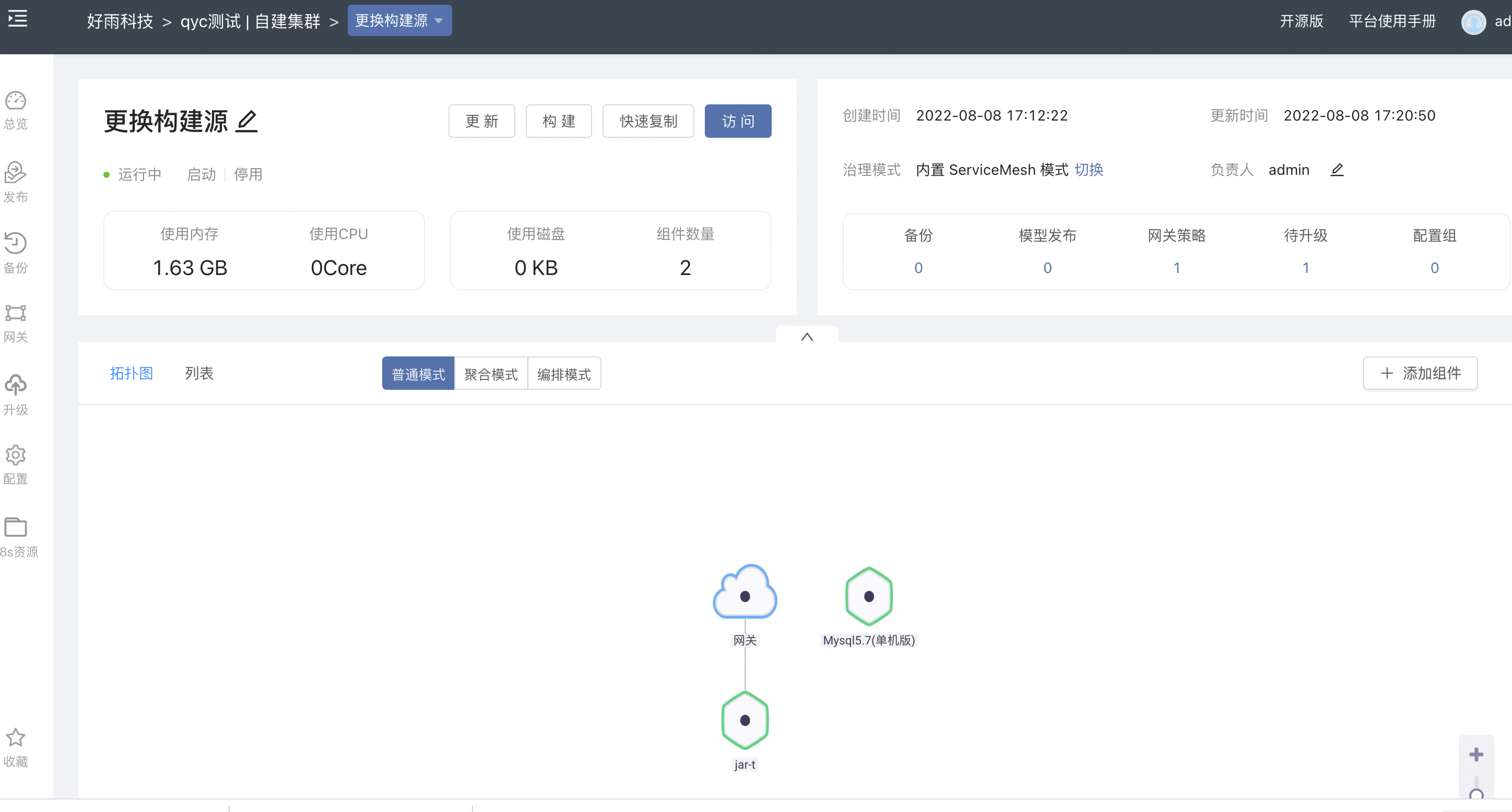
In this way, the jar-t component is still built based on source code, and mysql is installed by upgrading