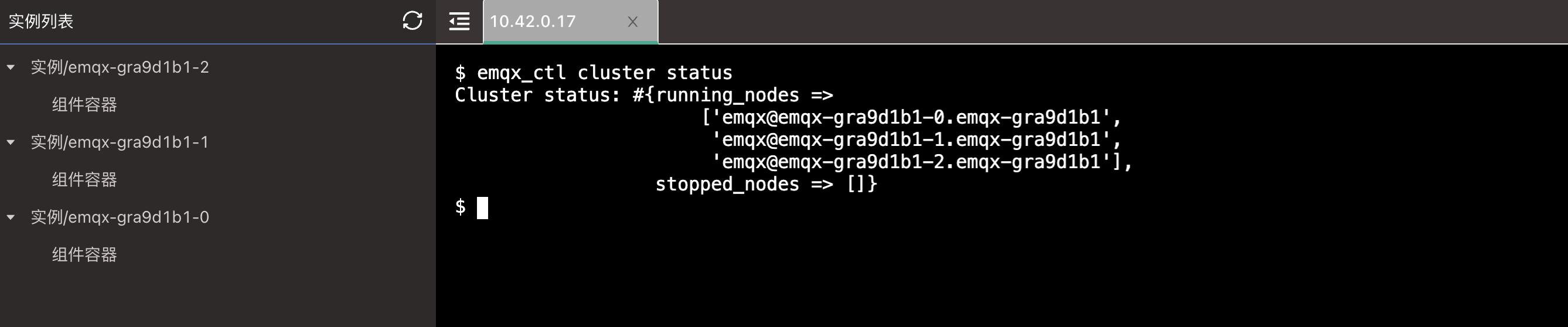article describes how to install a highly available EMQX cluster with one click through the cloud native application management platform Rainbond.This method is suitable for users who are not familiar with complex technologies such as Kubernetes and containerization, and lowers the threshold for deploying EMQX in Kubernetes. :::
1. Background information
1.1 The combination of Rainbond and EMQX
Rainbond is an easy-to-use open source cloud-native application management platform.With it, users can complete the deployment and operation and maintenance of microservices in a graphical interface.With the help of the capabilities of Kubernetes and containerization technology, automatic operation and maintenance capabilities such as fault self-healing and elastic scaling can be empowered to users' businesses.
Such users no longer need to care about how to deploy EMQX clusters. One-click installation of EMQX high-availability clusters through the open source application store greatly reduces the deployment burden of users using EMQX clusters. Currently, the latest version 4.4.3is supported.
1.2 About application templates
The application template is an installation package for the Rainbond cloud-native application management platform. Based on it, users can install business systems into their own Rainbond with one click.No matter how complex the business system is, the application template will abstract it into an application, and install it together with the images, configuration information of all components in the application, and the relationship between all components.
2. Preconditions
- The deployed Rainbond cloud-native application management platform:such as Quick Experience Versioncan run in a personal PC environment at the cost of starting a container.
- Can connect to the Internet.
3. Quick start
3.1 Access the built-in open source app store
Select the application market tab on the left, switch to the open source application store tab on the page, and search for the keyword EMQX to find the EMQX application.
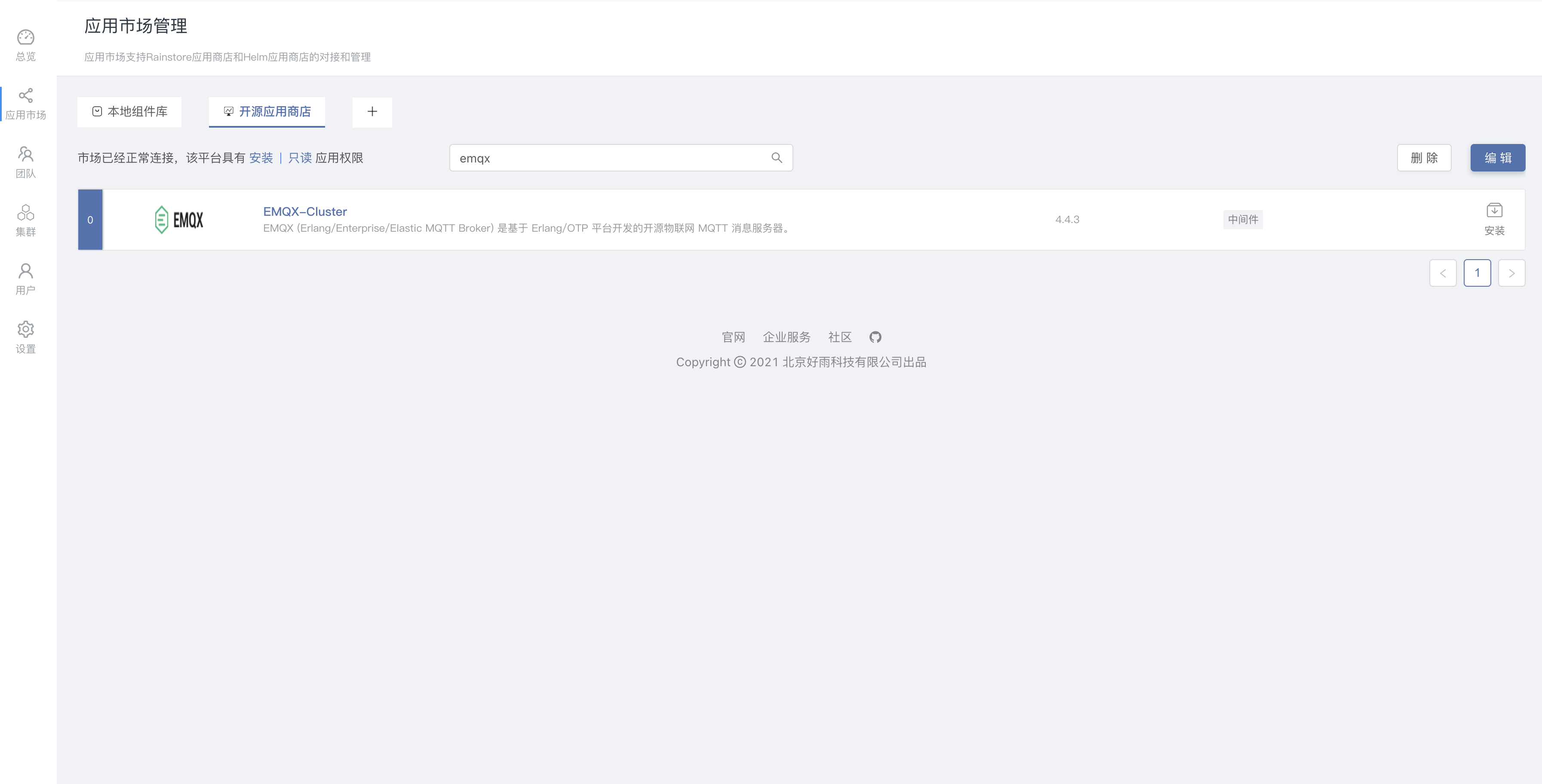
3.2 One-click installation
Click to install on the right side of EMQX to enter the installation page. After filling in the simple information, click to confirm to start the installation, and the page automatically jumps to the topology view.
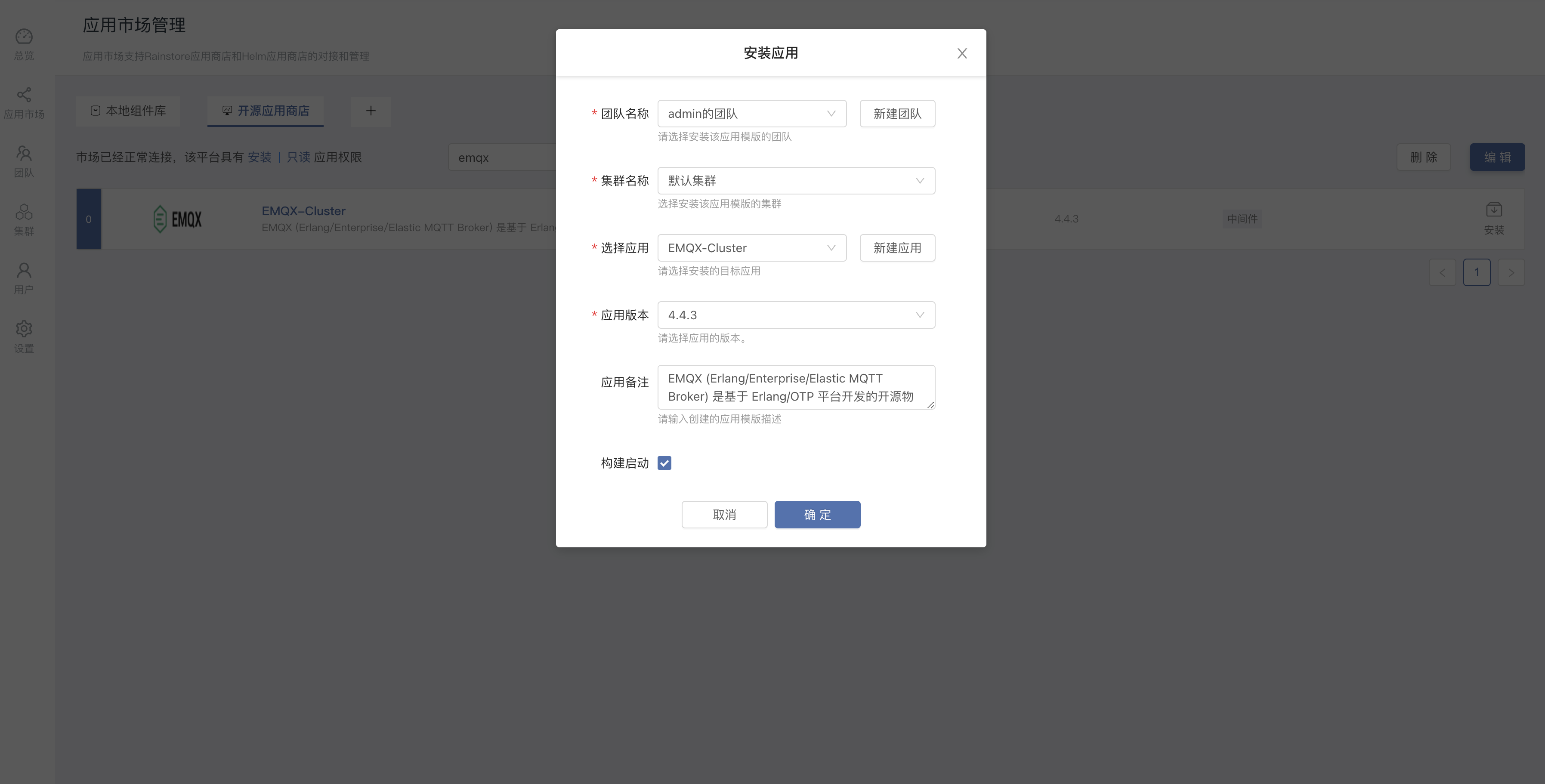
parameter description:
| options | illustrate |
|---|---|
| Team Name | User-created workspace, isolated by namespace |
| cluster name | Choose which K8s cluster EMQX is deployed to |
| Choose an application | Select which application EMQX is deployed to, the application contains several related components |
| App version | Select the version of EMQX, the current optional version is 4.4.3 |
After a few minutes, the EMQX cluster will be installed and running.
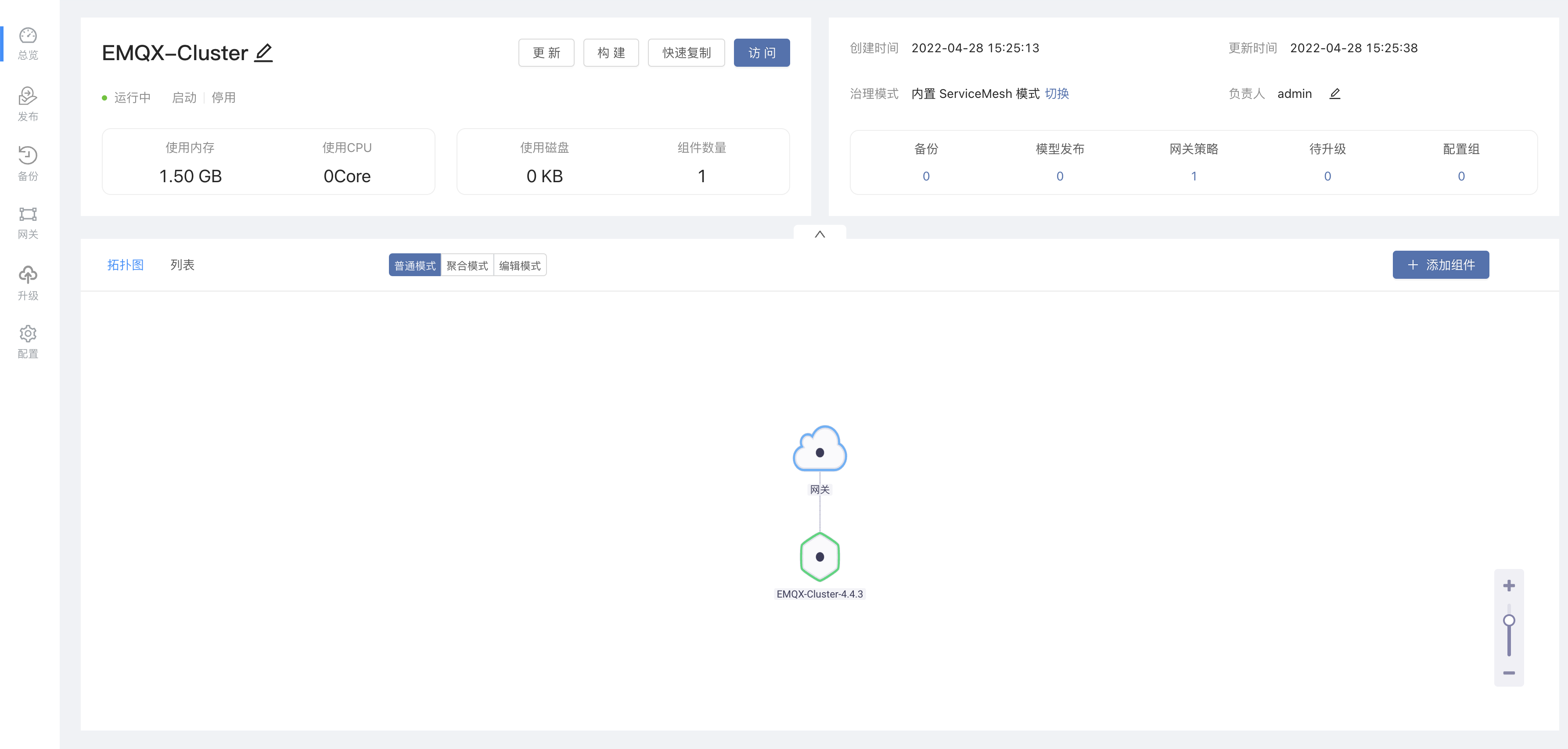
3.3 Verify the EMQX cluster
View cluster nodes through Dashboard verification.Access the external service domain name of port
18083of componentEMQX_Cluster-4.4.3, you can log in to the EMQX Dashboard, and on the home page Nodes shows that all nodes are in the state ofRunning.Default account password: admin/public , which can be modified through environment variables
EMQX_DASHBOARD__DEFAULT_USERNAMEEMQX_DASHBOARD__DEFAULT_PASSWORD
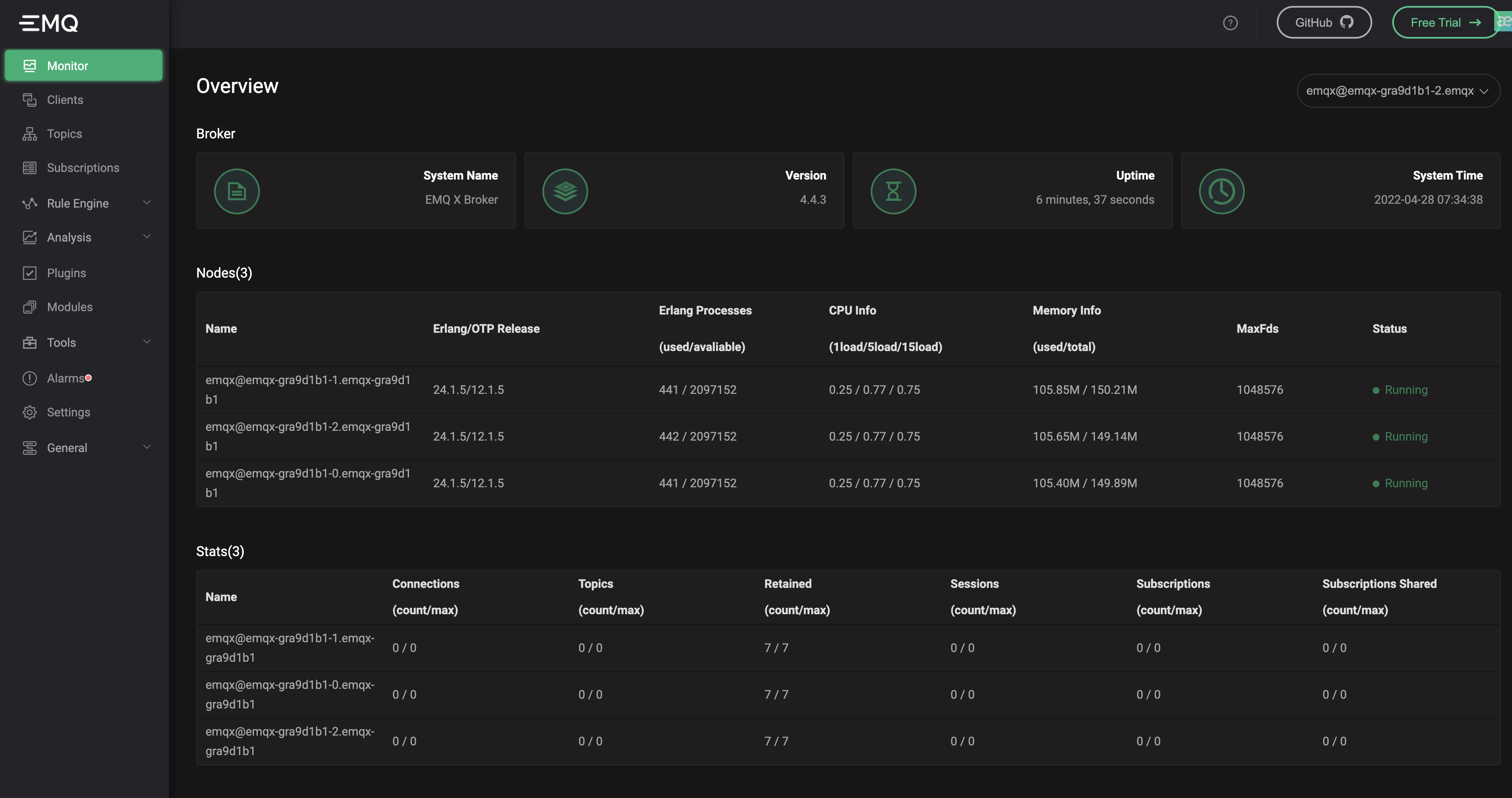
- View the cluster nodes through the command line, enter the web terminal of component
EMQX_Cluster-4.4.3, select any instance, and execute the following command:
emqx_ctl cluster status